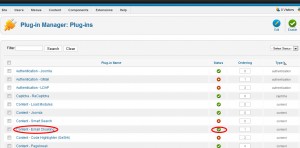This Email address is being protected from spambots in joomla
This email address is being protected from spambots. You need JavaScript enabled to view it. This is common issue in Joomla while we trying to include an email address inside an article content.
When I face this error first time , I wonder because the textbox have a full script and a message like,
This email address is being protected from spambots. You need JavaScript enabled to view it.
What I tried is , simply placed current logged in user email to a text field with the help of a custom module. I saw the error message with some script tag inside text box. While searching on the web I found it due to emailcloaking plugin enabled in Joomla. Also I noticed to fix the This email address is being protected from spambots. You need JavaScript enabled to view it in three way.
- Email Cloaking plugin Disable.
- While using custom Module Prepare content Disable.
- Using Place holders to fix the issue on particular article.
This error may happen on the following situation try to include an email address to a maito: link in the article or placing some email address inside a text box in Joomla article or custom module.
Ok lets check how the above three methods works for Joomla.
Method 1This is the most easy way fix the This email address is being protected from spambots. You need JavaScript enabled to view it issue. Simply follow the steps
Login to Admin -> Extension Menu -> Plugin Manager -> Search For Email Cloaking -> Just Disable
When you are using Joomla Custom Module option or your own custom module to place an email address inside Joomla article , if this is the situation you can use this option.
Create new module from Joomla Custom HTML option then you should be disable the Prepare content Option in the module param sections.
Make sure you have enabled the Load content module plugin from the Joomla Plugin manager, then only you can successfully render the module to an article.
Then simply use the following codes inside your article for placing a Joomla module.
{loadposition yourmodule_custom_pos}You want to fix Email address is being protected from spambots in joomla only for one Joomla article simply use the placeholders that Joomla provided inside your article page like below.
{emailcloak=off }
All these methods are works fine, for most of the joomla versions and you can choose best method based on your requirement.
Thanks for reading.. Joomla tricks.