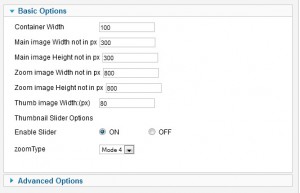HikaShop zoom image pro
HikaShop zoom image pro is a Joomla standard plugin can be used to create a nice Zoom effect on your HikaShop shopping cart. This plugin offers four different zoom modes with a beautiful more image slider. HikaShop zoom image pro will works with latest version of HikaShops (2.x) and Joomla (1.7+,2.x,3.x) .
New Version available now with Joomla 4.3.4 and Hikashop 5.0 and PHP 8.2.x .
The integration of the plugin is quite simple and standard way.The plugin installation is simple like any other Joomla extension.
Login to Administrator -> Extension Manager -> Add new ->Choose zip file. Then go to plugin manager just activate it and set your configurations on the right panel. The Joomla HikaShop product image zoom plugin have four different Zoom modes as follows.
Lets check the features of Joomla HikaShop product image zoom plugin.
- Four zoom modes available.
- Category restrictions available.
- 4 Zoom Positions available.
- Large Image Open in a light-box.
- Supports Image gallery for more product images.
- Slider available for more images.
- jQuery loads optionally (Should have at least 1.10.1 for better performance).
- Set up the container width in % for responsive .
- Main image width and height manageable without scale.
- Zoom image width and height manageable without scale.
- Mouse scroll Zoom options enabled on product image.
- Supports all modern browsers and IE8+.
- Touch device support.
- 100% responsive zoom plugin*.
- No image available for the product that have no image in your shop.
- Support with third party HikaShop template and Standard template.
- For third party template the DIV ID are manageable for Zoom plugin.
The configuration of the plugin are look like below.