Enable Curl Library in xampp (localhost)
The important of enabling curl library in xampp (localhost) is a good idea for testing with many API’s like Shipping,Payment or some social networking etc.. The curl library in xampp or localhost is very helpful for many situations like before working on server we can test that module or plugin in locally also the debug is make easier .
The procedure for enabling the curl library in your xampp is very simple and 2 steps .
Step : 1Find your php.ini file in the xampp installation folder commonly under xampp\php\php.ini for latest versions. Open the file and search for extension=php_curl.dll and remove the “;” from the beginning like below.
;extension=php_curl.dll
Change to follows.
extension=php_curl.dll
Restart your apache sever (xampp) from controll panel. then check your phpinfo() and make sure the curl library is enabled.
For older version check the following files.
\xampp\apache\bin\php.ini
\xampp\php\php.ini
\xampp\php\php4\php.ini
And uncomment the same thing
;extension=php_curl.dll
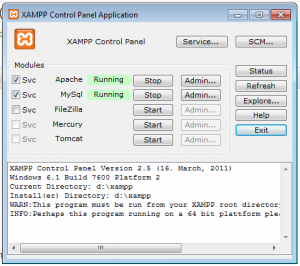
6 thoughts on “Enable Curl Library in xampp (localhost)”
Pingback: Ubuntu:How to make Curl and PHP available when installed from Xampp – Ubuntu Linux Questions
i have tried everything you recommended and even more like putting libeay32.dll and ssleay32.dll in system 32 but it still wouldnt work.please I need help on the way forward asap.
Which version of Xampp are you using ? , did you restart the Xampp after the changes in ini file. Normally there is no need of playing with libeay32.dll and ssleay32.dll , just restart your system and make sure Apache restarted.
Tanks jose,but it still didn’t work.I use xampp 1.7.7. I restarted the apache before anyway after uncommenting the curl extension in php.ini.I also notice that it isn’t visible in the php info.I will appreciate any other suggestion
Check few things too,
1) Make sure your antivirus is not blocking the settings.
2) Make sure php_curl.dll exists on the php directory.
3) Another important thing When you make CURL call to https url may not work on some System.
4) check the php_info() have curl shows its enabled.
All i had to do was to change https to http in my url.
tnx.